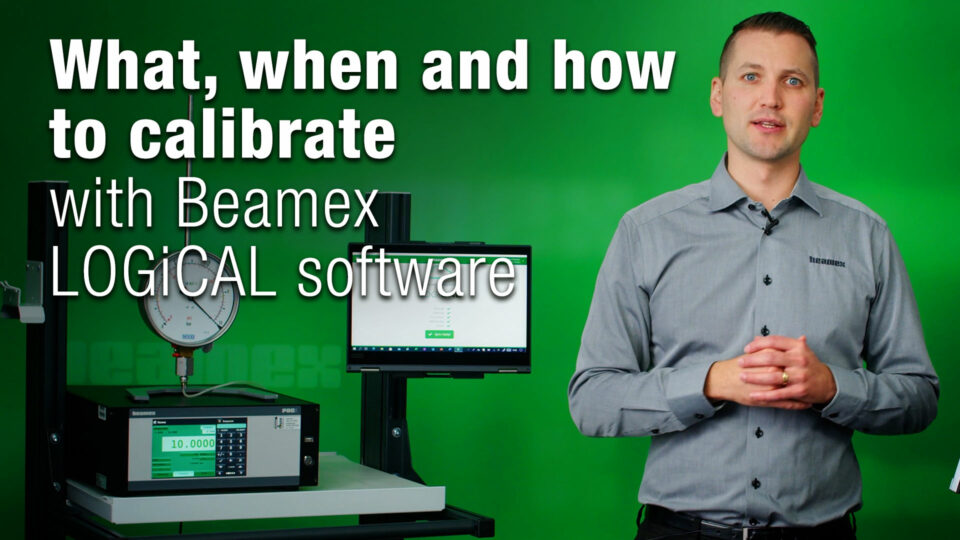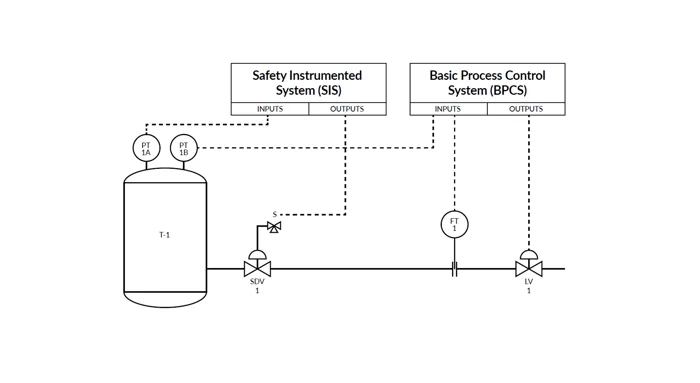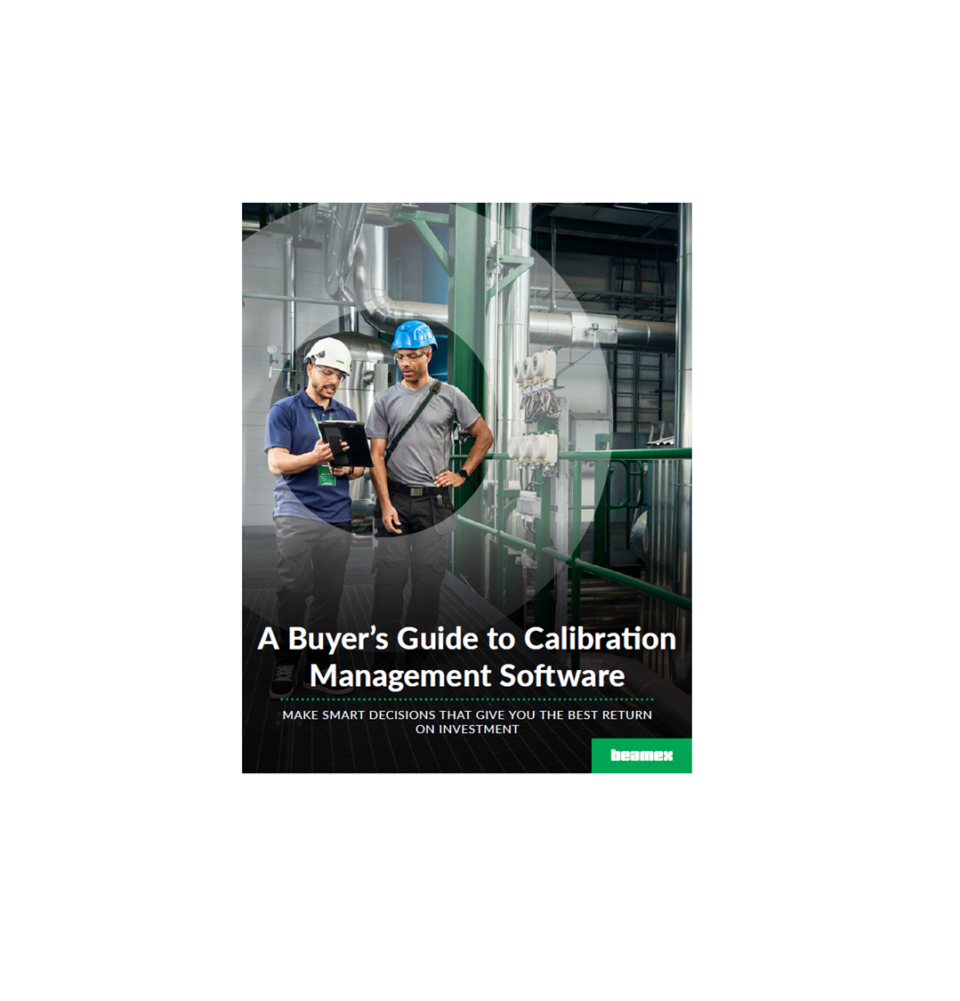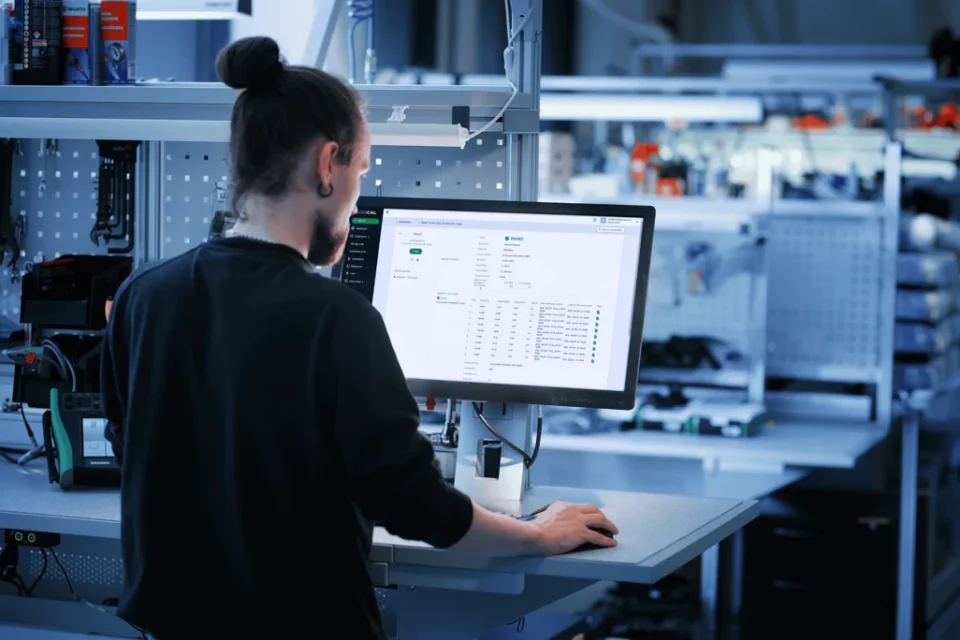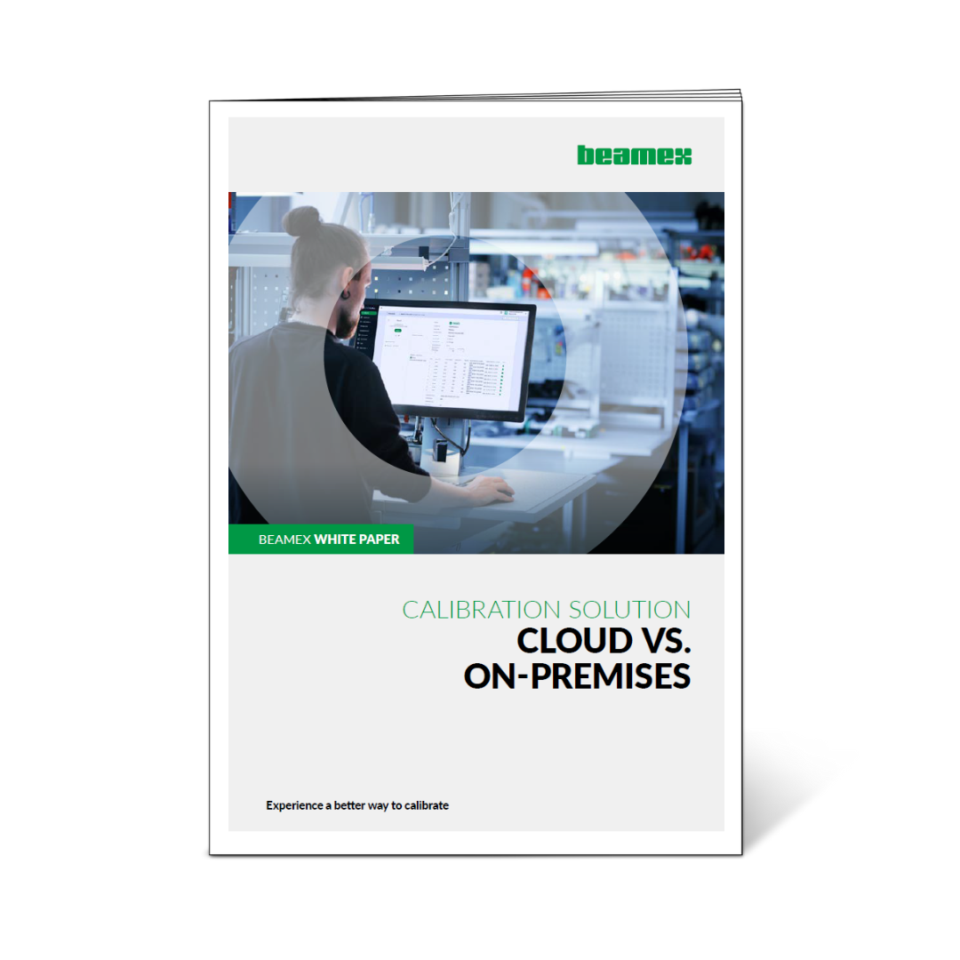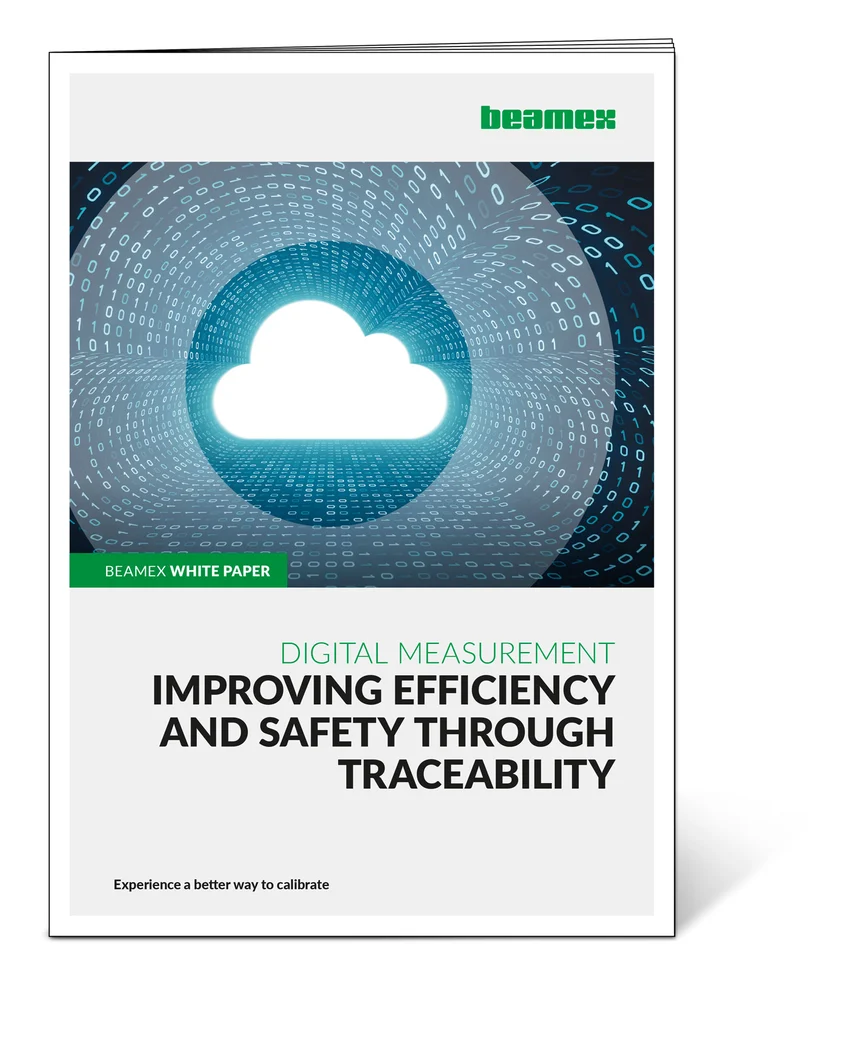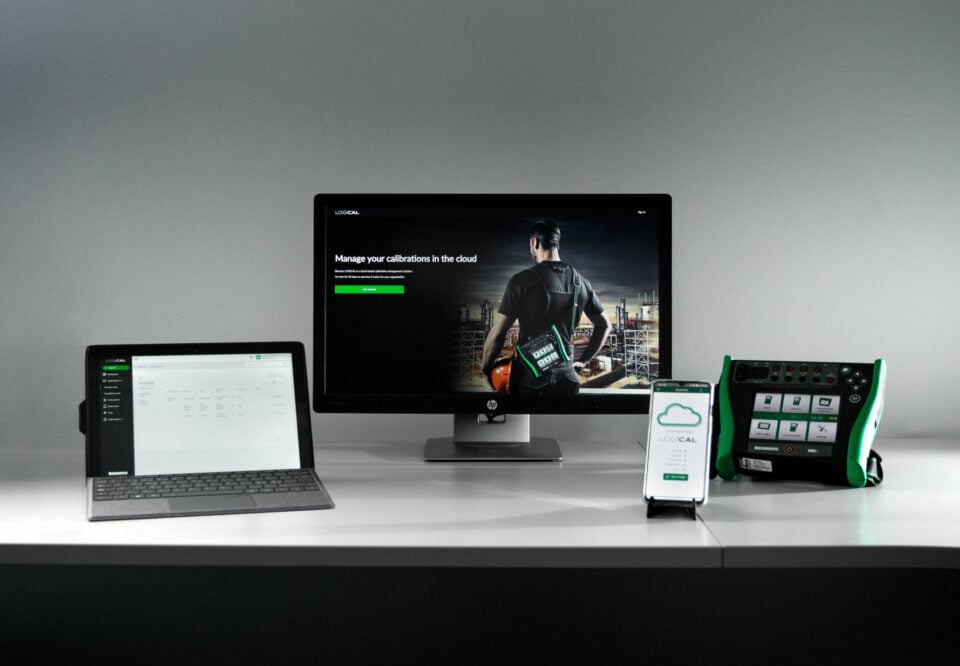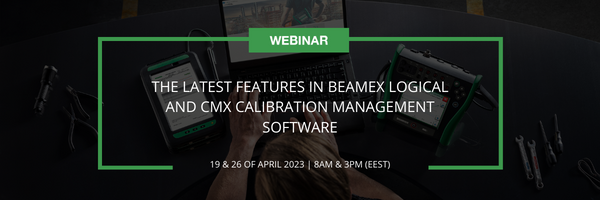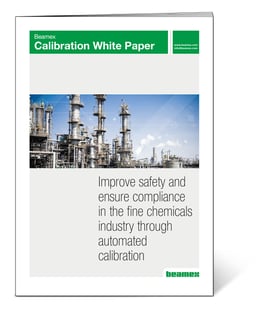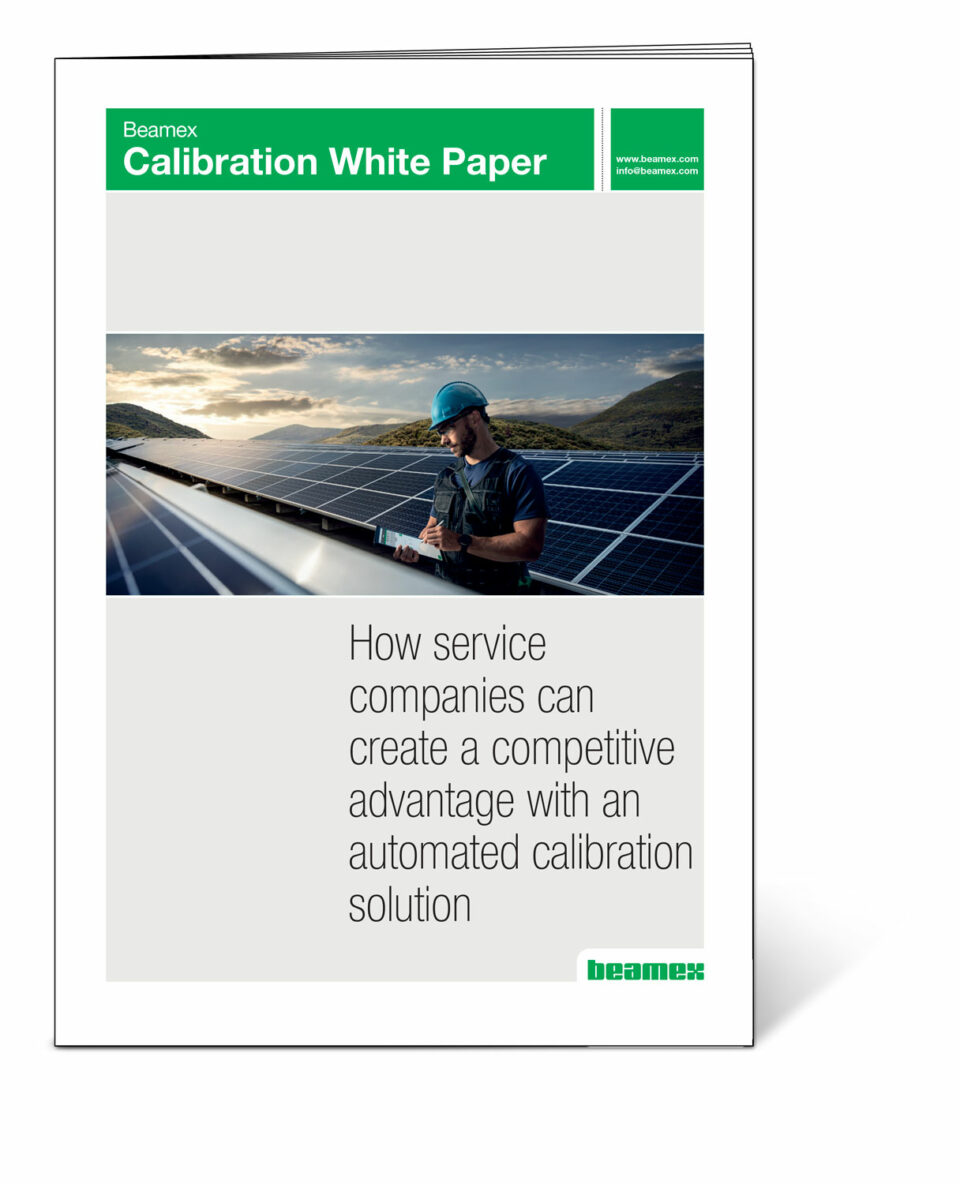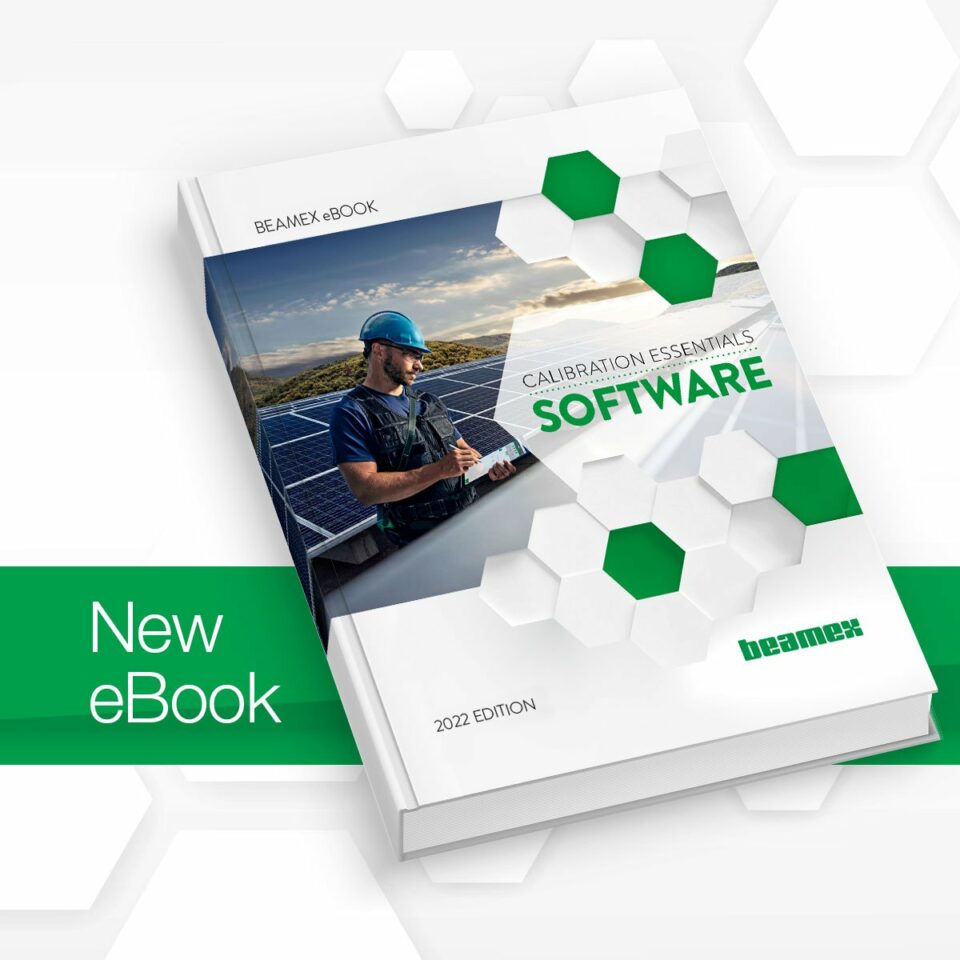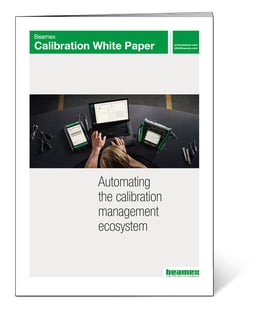Easy and scalable calibration management
Beamex LOGiCAL Calibration Management Software helps you to manage your instrumentation assets easily and affordably. With LOGiCAL, you know what, when, and how to calibrate and can execute your calibration work efficiently. The smooth data flow between LOGiCAL and supported mobile solutions makes your calibration process more consistent, streamlined, and reliable
Easy and affordable calibration management
Because your calibration data is stored in the cloud you can access it anytime, anywhere. You don’t need to invest in expensive IT infrastructure, and you always have the latest version of the software.
Instrument management
LOGiCAL includes versatile tools for instrument creation. You can manage an unlimited number of instruments in your database, arrange instruments hierarchically according to plant structure, and manage how and when instruments should be calibrated.
Reference management
Manage the calibration details of your references and make sure they are calibrated on time. Any Beamex MC6, MC4, and MC2 family calibrators you use will be automatically added to your reference database.
Guided calibration process
LOGiCAL and supported mobile solutions guide your workers throughout the entire calibration execution process to ensure that all calibrations are executed according to predefined procedures.
Digital data flow
LOGiCAL communicates seamlessly with Beamex documenting calibrators and the Beamex bMobile Calibration Application, allowing you to execute and document calibrations automatically.
Analyze and generate certificates
LOGiCAL permanently stores your calibration results with a full calibration history. You can use LOGiCAL to review and analyze results and generate configurable calibration certificates.
High security
Your valuable calibration data is protected according to the highest industry standards as LOGiCAL uses Microsoft’s Azure service.
Role-based access control
Role-based access control implements a security model where user access is determined by their specific job role and location within the company structure. User access can be further restricted by assigning individual users to specific sites.

How to get started with LOGiCAL
To learn more about using LOGiCAL to improve your calibration process, book a short online meeting with one of our experts.
LOGiCAL Pricing
LOGiCAL is an affordable solution with an attractive subscription fee and scalable pricing based on the number of calibrations you execute. Unlimited users and instruments are included. Purchases can be made within LOGiCAL or by requesting a quote.

Find user manuals and brochures
What makes LOGiCAL different?
A better way to calibrate
Fast to set up, easy-to-use guided and automated calibration, intuitive data analysis, and calibration certificate generation.
Scalable and cost-effective
Subscription model, credit card or invoice payment, low cost, pay-per-use, and no expensive IT infrastructure.
A platform for collaboration
Multi-tenant SaaS architecture with unlimited users and instruments, ideal for maintenance and service suppliers.
A better way to calibrate
Set up calibration procedures by defining calibration points, intervals, error limits, and more to ensure the calibration is always executed according to your process requirements – this is the foundation of automating and digitalizing your calibration.
In LOGiCAL, your valuable calibration data is protected according to the highest industry standards. LOGiCAL is updated automatically, so you’ll always have the latest version of the software, and there’s no need for manual backups.
LOGiCAL’s security model offers a detailed and robust approach to managing system permissions, thereby enhancing operational efficiency and strengthening data protection.
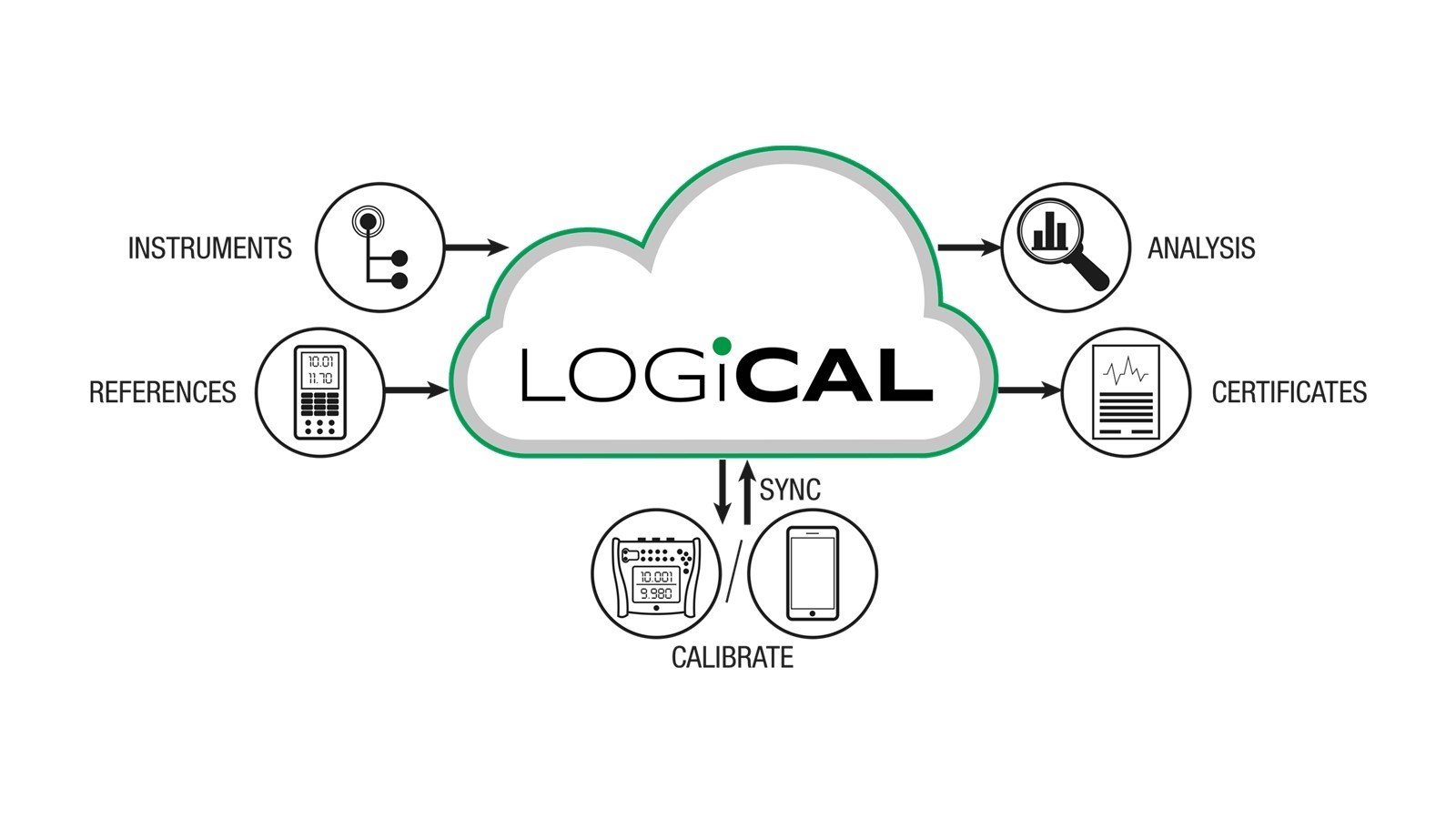
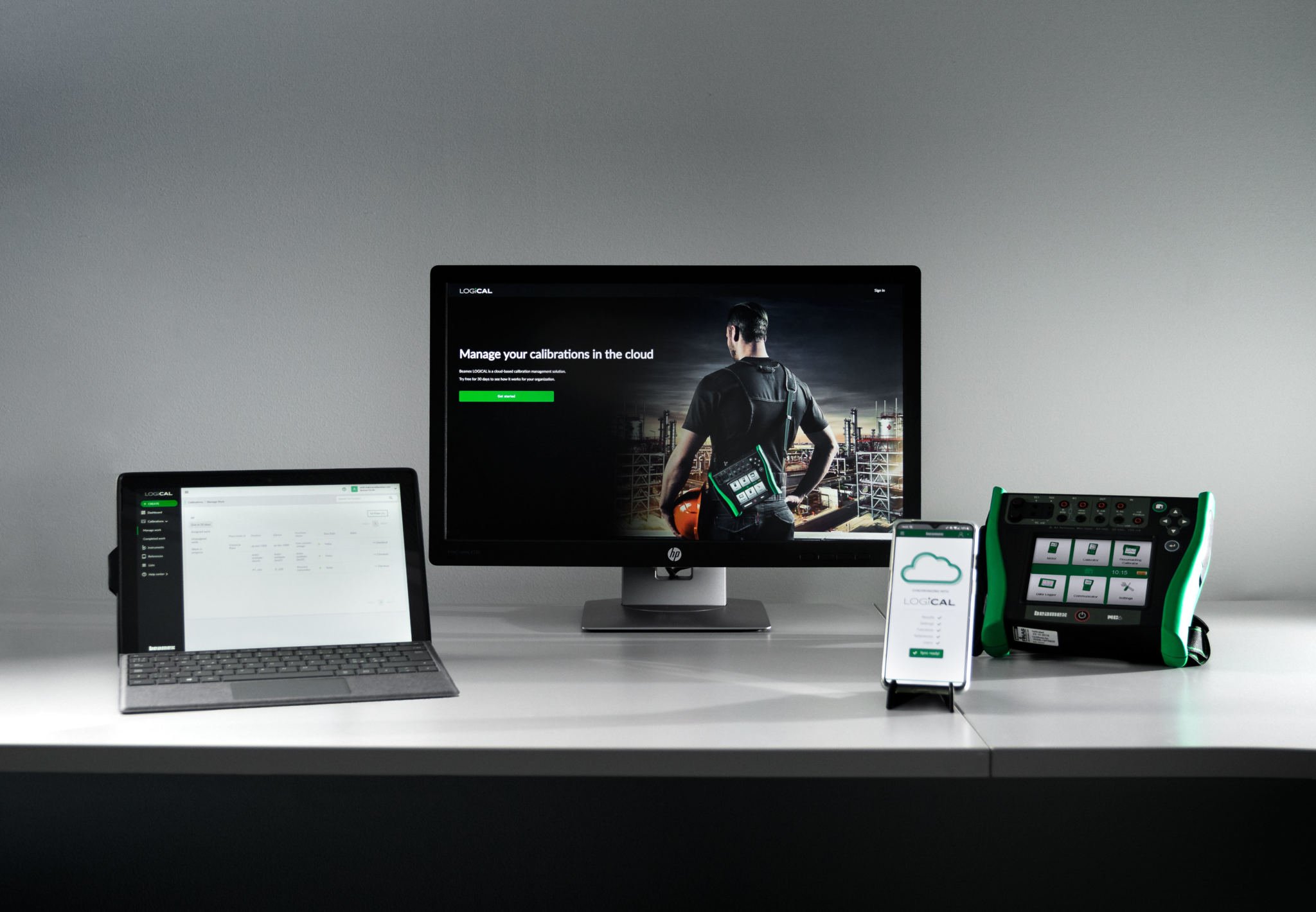
Scalable and cost-effective
As a subscription-based software-as-a-service, LOGiCAL is easy-to-use, cost-effective and scalable. Because Beamex hosts the cloud-based service for you, you do not need to invest in expensive IT infrastructure. The cost of using LOGiCAL also scales based on how much you calibrate.
A LOGiCAL subscription allows an unlimited number of simultaneous users and an unlimited number of instruments at no extra cost, so you’ll always have the capacity you need.
Improved quality of work life for mobile workers
The efficiency gains achieved with LOGiCAL save valuable time, reduce stress, and improve the quality of work life for your mobile workers. Instead of having to visit the office to be assigned jobs, technicians can simply synchronize tasks to supported mobile solutions wherever they are.
After executing a calibration with the bMobile Calibration Application or Beamex documenting calibrators, the results can be synced to LOGiCAL when online.


A platform for collaboration
LOGiCAL is designed with a multi-tenant SaaS model, so you can easily collaborate with colleagues between teams or sites, or between suppliers, subcontractors and customers. You can add unlimited users and instruments without incurring extra costs, and all calibration results are available in centralized database for analysis.
You have great flexibility in how you manage work assignments, for example, with contract workers and service partners. LOGiCAL is a perfect solution for maintenance companies, calibration service specialists, and a wide variety of industries, including energy, utilities, food and beverages etc.
Read how Endress+Hauser automates calibration processes with LOGiCAL >

Get a guided tour of LOGiCAL calibration management software
Join Beamex experts and get hands on with LOGiCAL. Learn how to manage your instrumentation assets in the cloud, and how to efficiently plan and execute calibrations.
Tested and secure
Beamex LOGiCAL uses secure cloud infrastructure and strong encryption to protect your data. Our security practices are regularly updated to address new threats and maintain a high level of protection.
LOGiCAL undergoes continuous security testing by a CREST-certified provider, aiming to maintain an excellent security standard. Any identified risks are promptly addressed according to our quality processes. The latest security testing certificate is available upon request.


Digital data flow with LOGiCAL
Manage what, when, and how you calibrate with LOGiCAL. Assign instruments due for calibration and sync them to supported mobile solutions (Beamex documenting calibrators or the bMobile application).
Execute guided calibration and capture data digitally at the measurement source with supported mobile solutions – even when offline. Your calibration results are stored securely and can be synced back to LOGiCAL when you are back online.
Analyze your high-quality, digital calibration data, generate calibration certificates, and ensure compliance.
Improve efficiency, improve the quality of calibration data, and cut the cost of every calibration, by standardizing your calibration process with LOGiCAL.
LOGiCAL videos
Related products

Beamex bMobile
Use the Beamex bMobile Calibration Application with LOGiCAL for guided execution and documentation of field calibrations.
Read more >

Documenting calibrators
Use highly accurate documenting calibrators from Beamex with LOGiCAL for guided execution and automatic documentation of calibrations.
Read more >

Expert services
Our range of expert services help you to get started with LOGiCAL and maximize the benefits.
Read more >