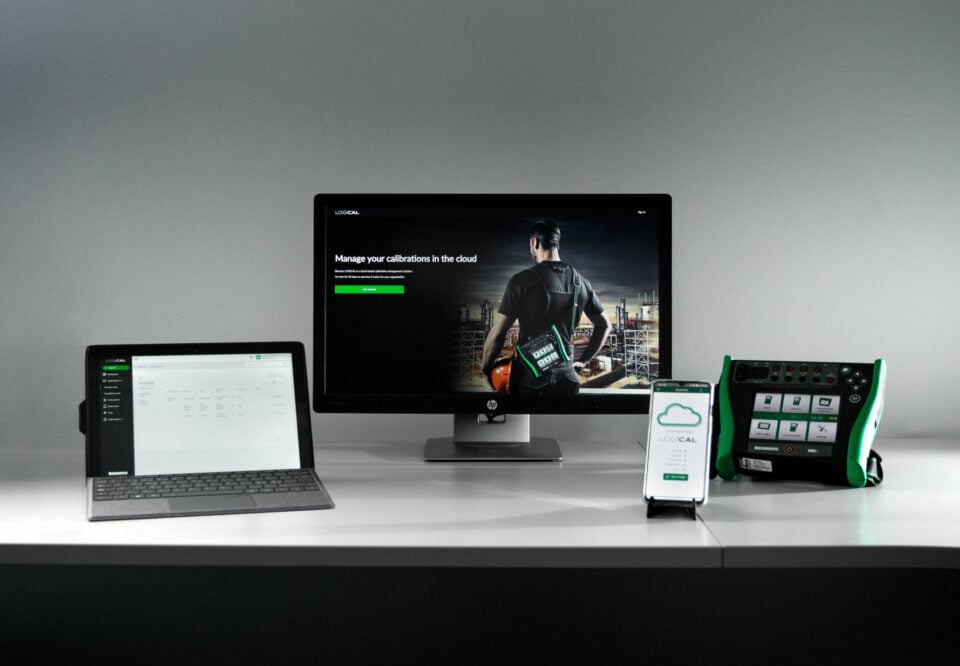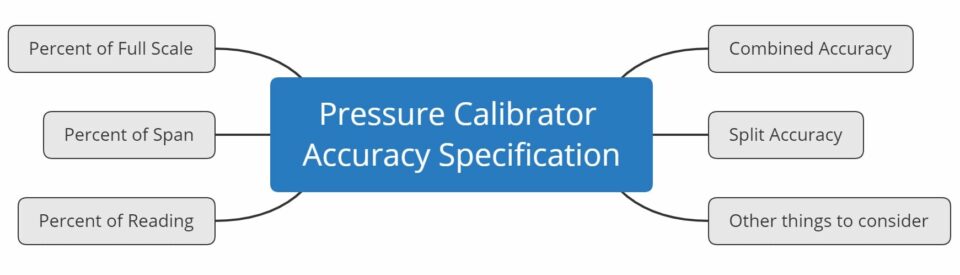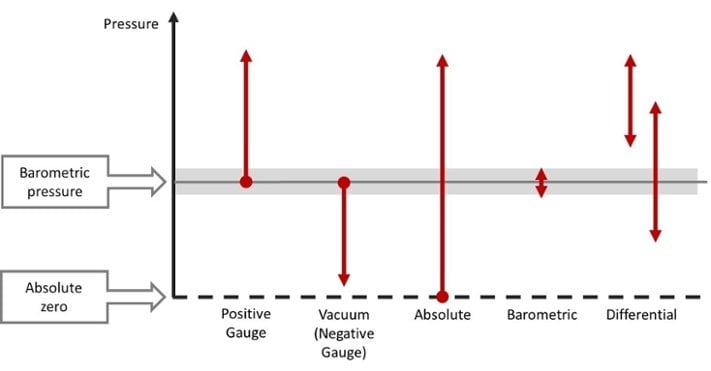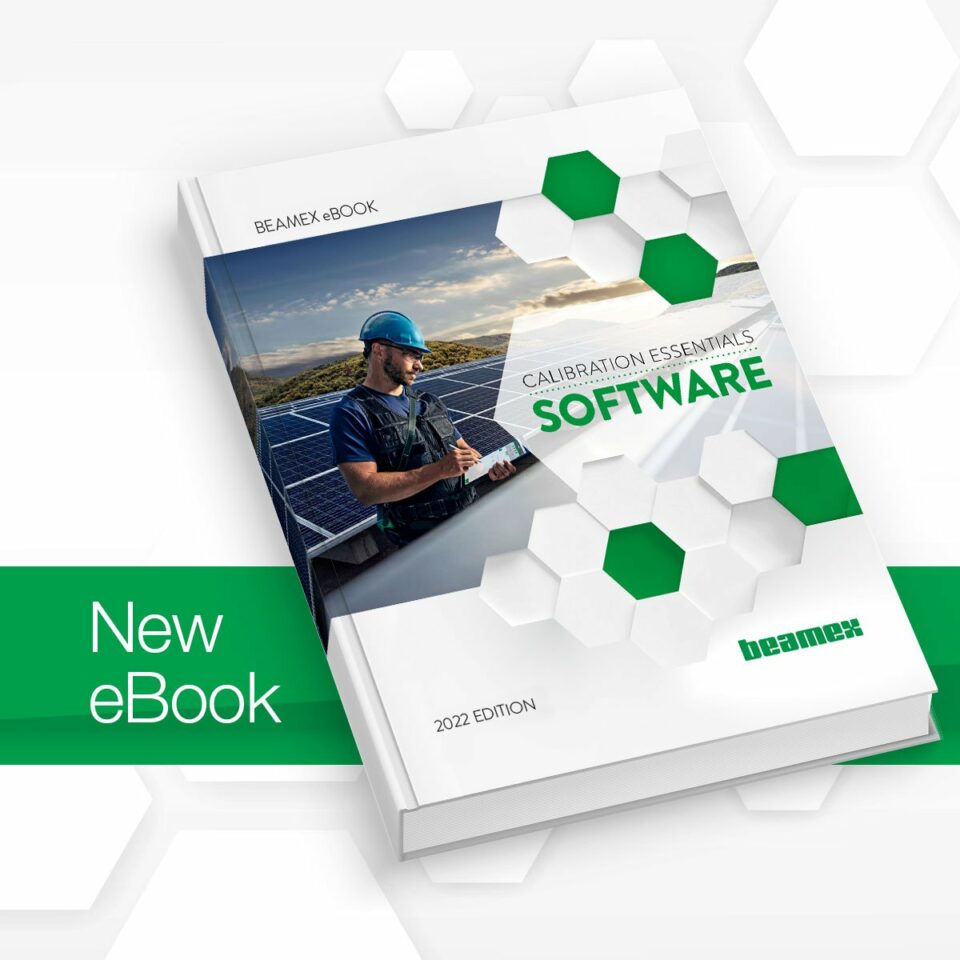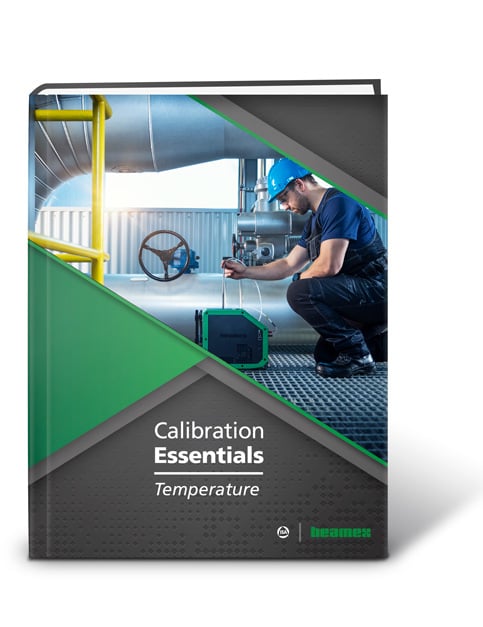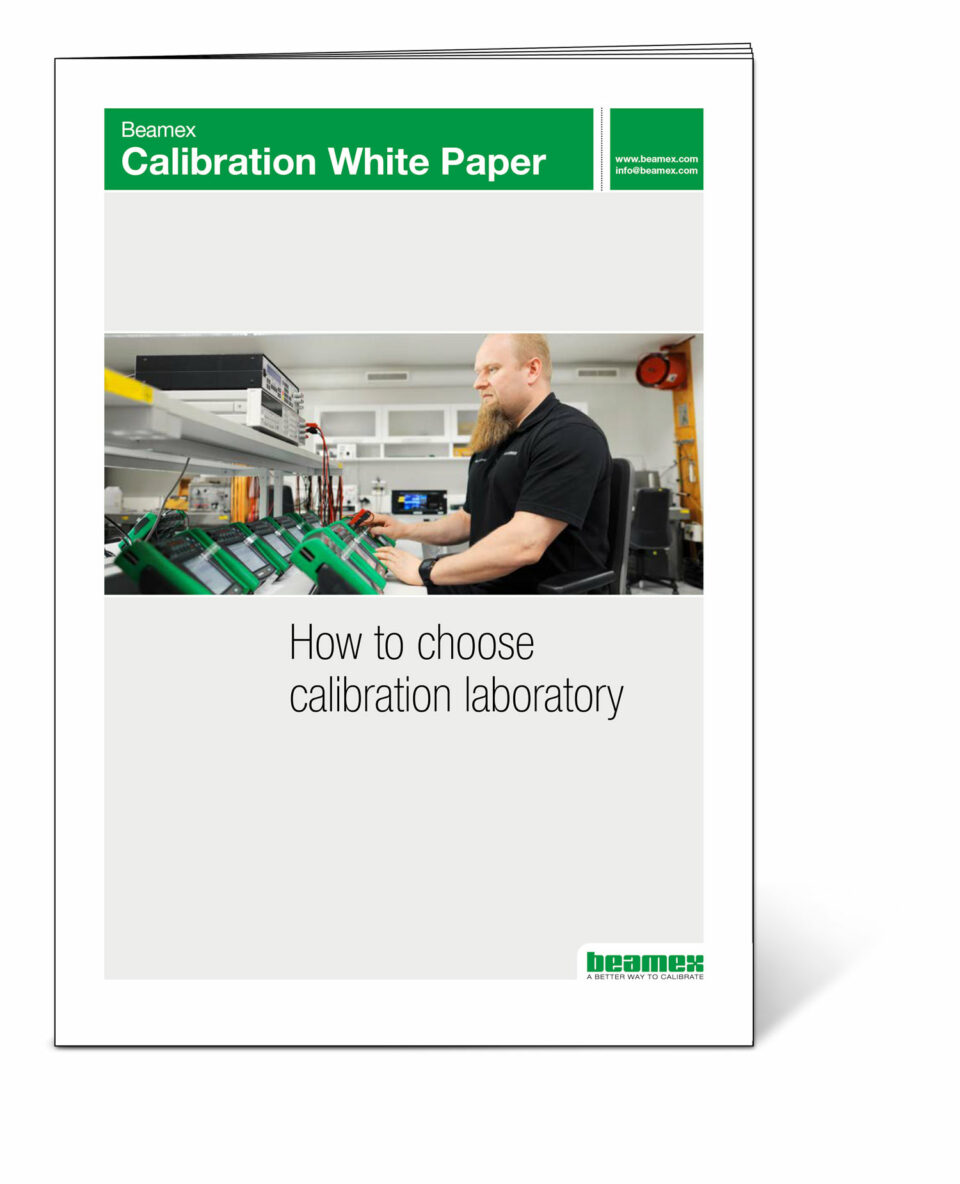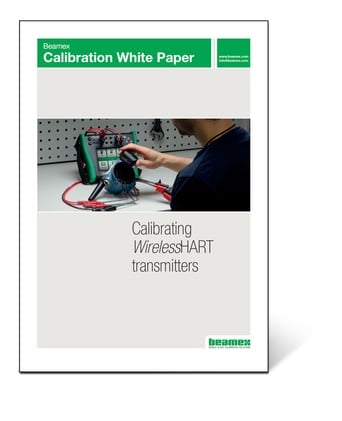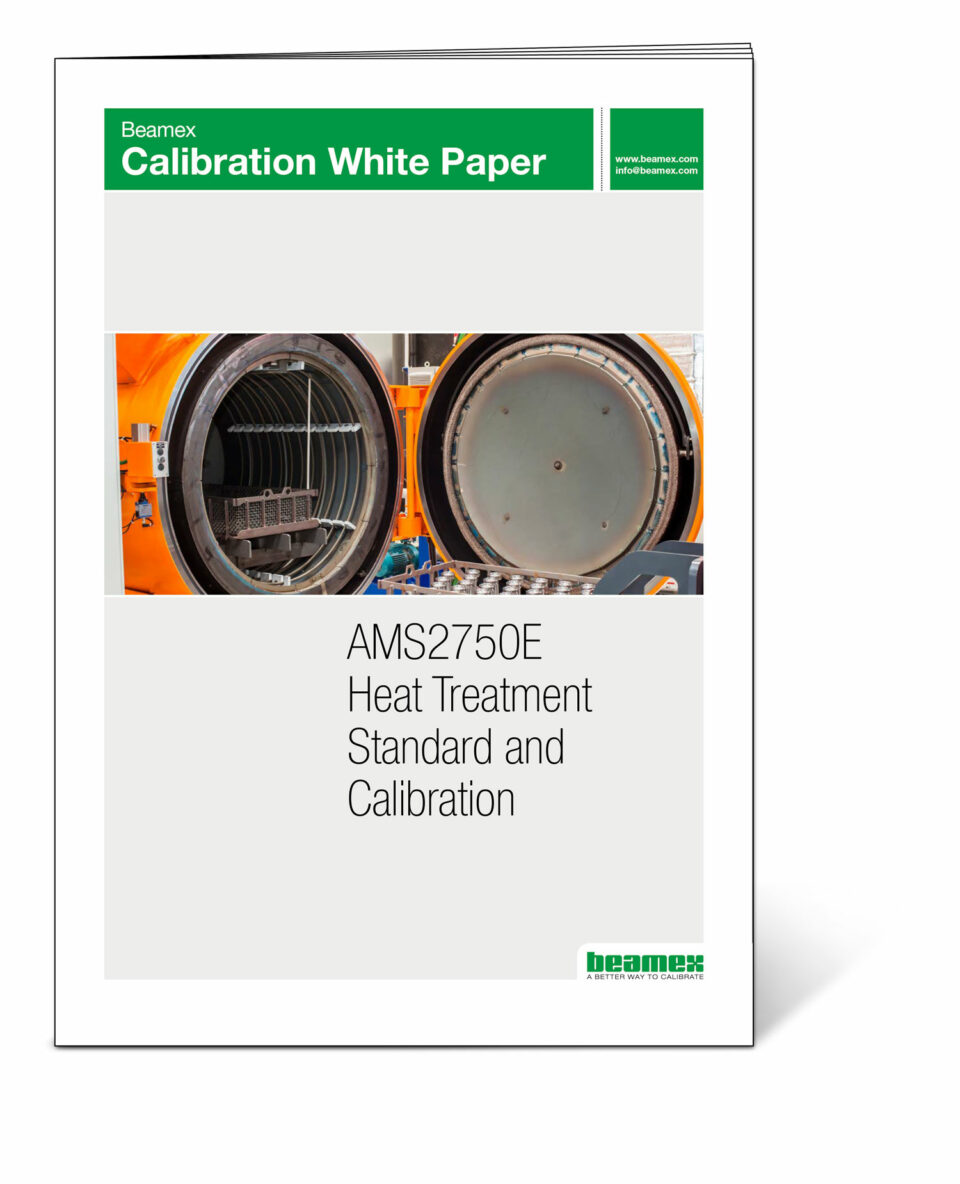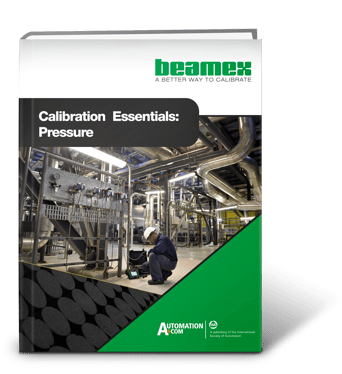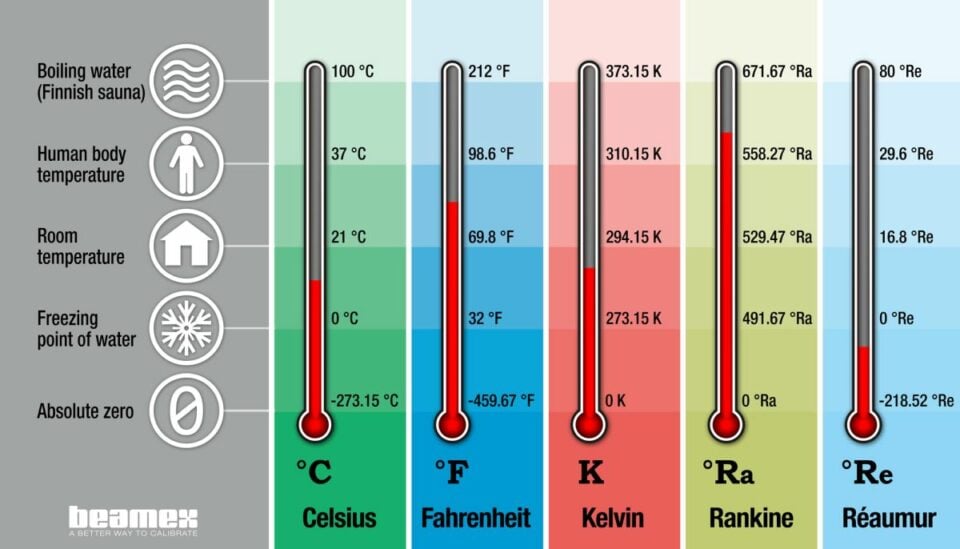Automate calibration data flow
The Beamex MC6 documenting calibrator interfaces with Emerson AMS Device Manager’s Calibration Assistant SNAP-ON application to manage the calibrations of HART, Foundation Fieldbus, and conventional devices.
Users can define, track, and test calibrations between the Beamex MC6 and AMS Device Manager. The paperless system eliminates transcription mistakes and calculation errors for better accuracy, and generates records to automate calibration.
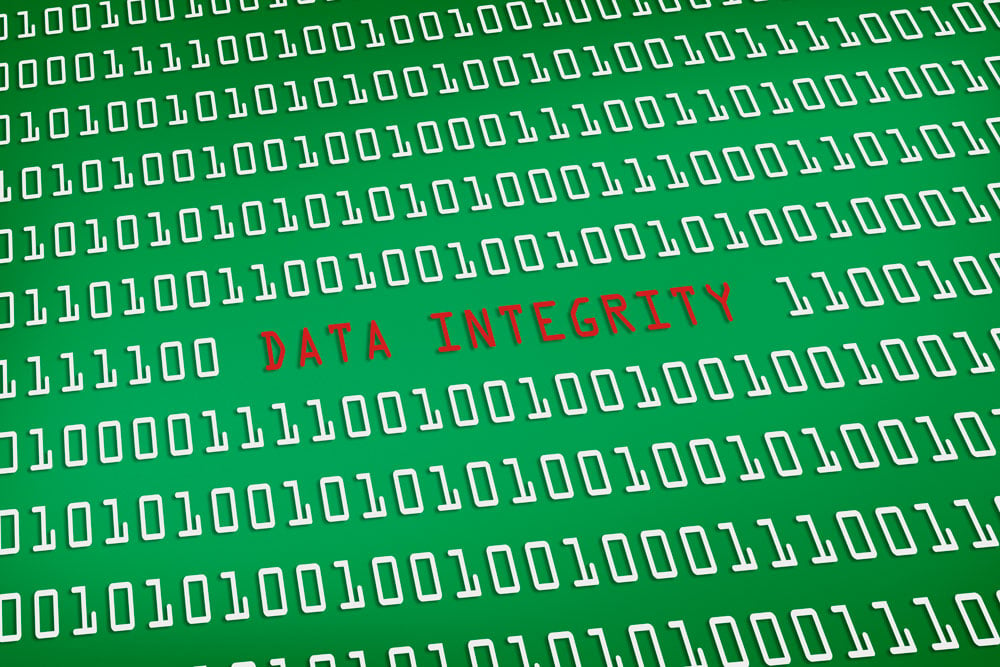
Minimize the risk of errors
The seamless integration of hardware and software minimizes the risk of manual errors in re-keying data. As the speed of business continues to accelerate, more real-time data and faster data collection is required. Quick and reliable data adds value for better decision-making.

Complete work orders faster
The connection between the MC6 and Emerson AMS Device Manager enables secure digital calibration data flow. You save the time it takes to manually re-enter data. You can also send work orders from AMS to the MC6 so work can be tracked and accomplished far more efficiently.
Execute calibrations automatically, capture data digitally at source, and store calibration results securely with the Beamex MC6.

How it works
Calibrations are planned in Emerson AMS Device Manager and work orders can be sent to the MC6 with the calibration due date and work order number.
Then, calibrations are performed in the field using the MC6. Calibration results (As Found/As Left) are uploaded back into AMS where they are stored, and the work order is closed.

System requirements
– AMS version 13.x or 14.x
– AMS Device Manager’s Calibration Assistant SNAP-ON
– Beamex MC6 calibrator with “Partner Communication” options
Note that the communication driver works only with the standard MC6 or MC6-WS (workshop), not with the MC6-Ex.

Further functionality with Beamex CMX software
In addition to connecting the Beamex MC6 and Emerson AMS Device Manager, you can also connect Beamex CMX Calibration Management Software to Emerson AMS Device Manager.
Beamex CMX offers additional calibration management functionality, especially suited to customers in regulated industries.