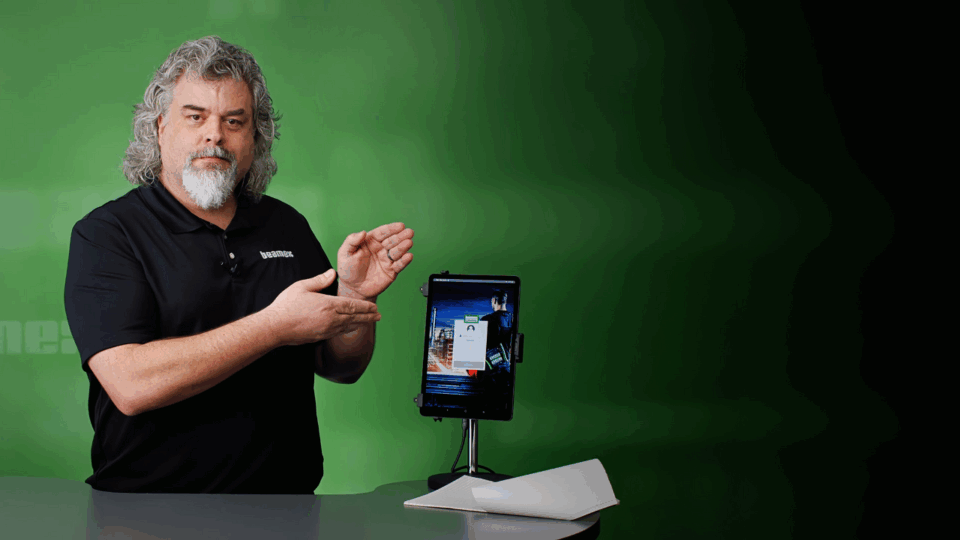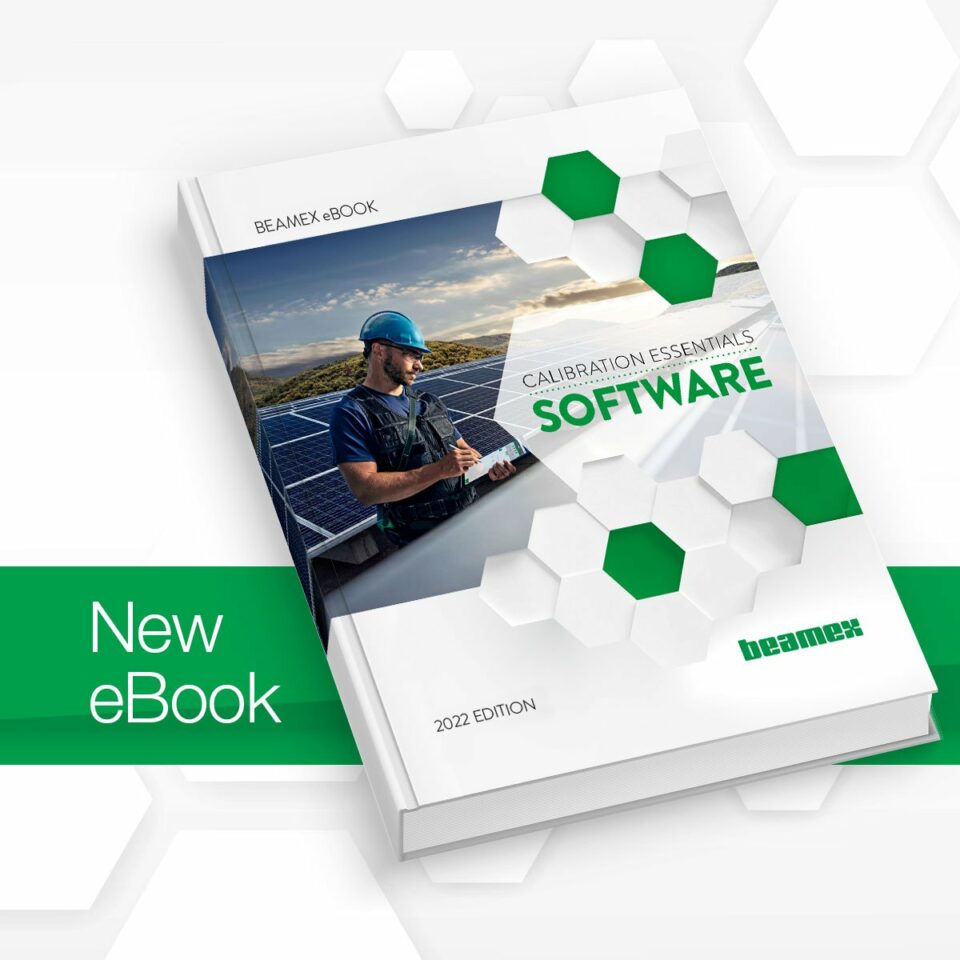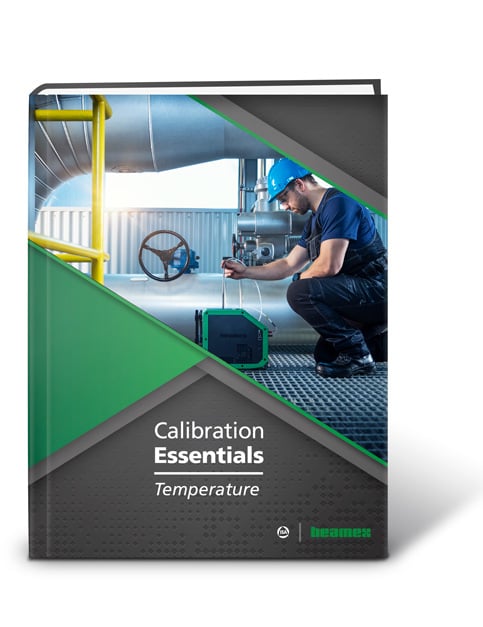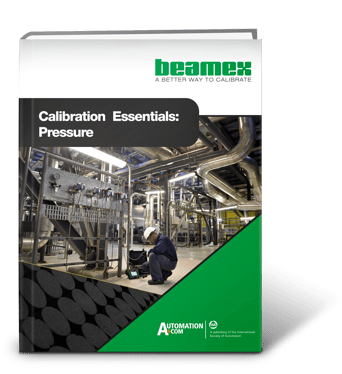For the mobile worker
Beamex bMobile is an intuitive, multi-platform solution for offline guided execution and documentation of field calibrations. It is used in combination with Beamex CMX or Beamex LOGiCAL Calibration Management Software. When used with CMX, bMobile is also a powerful solution for maintenance-related inspections and weighing instrument calibrations.
Guided execution of field calibrations
Use bMobile with CMX or LOGiCAL calibration management software to guide you step-by-step through your pre-configured calibration procedure for any process instrument type.
Document all your calibrations
With bMobile, you can document all your calibrations and references without using pen and paper. The application also automatically performs error calculation and pass/fail analysis.
Maintenance inspections
bMobile and CMX together form a powerful solution for maintenance-related inspections. You can create and schedule inspection checklists in CMX and execute and document them using bMobile.
Execute weighing instrument calibrations
bMobile can be used with CMX to execute weighing instrument calibrations, based on international guidelines and standards from EURAMET, OIML, and NIST.
Ensure data integrity
Beamex patented Mobile Security Plus technology ensures calibration data integrity when executing calibrations offline, when working with CMX.
Multi-platform solution
bMobile is available for iOS, Android, and Windows platforms and can be downloaded for free from App Store, Google Play, or the Beamex Download Center.

Find related resources
Download Beamex bMobile for your device
iOS
Download Beamex bMobile for Apple iOS devices from the App Store.
Download >
Android
Download Beamex bMobile for Android devices from Google Play.
Download >
Windows
Download Beamex bMobile for Windows devices from the Beamex Download Center.
Download >

Ready for the field
As a mobile worker, your mobile phone, tablet, or laptop may be your primary tool for performing daily tasks in the field. Beamex bMobile is an easy-to-use field calibration solution that you can use to document calibrations using familiar mobile devices, regardless of platform.
After executing calibrations in the field, you can transfer results to your calibration management system for further processing. You get traceable, reliable, and reusable data that can be used for analysis and reporting, as well as for generating calibration certificates.
Calibration process with bMobile
Manage what, when, and how you calibrate with LOGiCAL or CMX Calibration Management Software. Transfer instruments due for calibration to bMobile. When using LOGiCAL, you can create and edit instruments on the fly, providing added flexibility during the calibration process.
Execute guided and documented calibrations with bMobile. Store calibration results securely, even when offline in the field. After calibration, transfer results back to your calibration software for storage, reporting, and analysis.
Analyze your high-quality, digital calibration data, generate calibration certificates, and ensure compliance.
Improve the efficiency of your processes and the quality of calibration data by standardizing your calibration processes.

Applications

Process instrument calibration
With LOGICAL and CMX, bMobile can be used to calibrate common process instruments such as transmitters, indicators, and sensors. The application guides you through the calibration process and can be used to document calibration.
After calibration, bMobile saves the data securely and automatically performs error calculations and a pass/fail decision. With CMX, bMobile can also use an electronic signature for data integrity.

Maintenance inspections
Performing maintenance inspections manually with paper and pen makes the process error-prone and labor intensive.
With CMX, bMobile can be used for guided offline execution of various maintenance inspection activities and checklists. Data integrity can be protected with an electronic signature. bMobile greatly improves both the efficiency of your inspections and the quality of your data.
Maintenance inspection with bMobile – video >

Weighing instrument calibrations
With CMX, bMobile is a powerful solution for weighing instrument calibrations. The functionality is based on various international guidelines and standards from EURAMET, OIML, and NIST and covers eccentricity tests, repeatability tests, weighing tests, and minimum capability weighing tests.
Optional security features ensure the integrity of data, making bMobile ideal for highly regulated industries.
Learn how to calibrate weighing instruments >
Download Beamex bMobile
You can download the Beamex bMobile Calibration Application for free from Apple App Store (iOS), Google Play (Android), or from the Beamex Download Center (Windows). The application includes a demonstration mode, so you can try it out even if you do not use Beamex CMX or Beamex LOGiCAL Calibration Management Software.
Read more about Beamex software

CMX Calibration Management Software
Beamex CMX helps you manage and execute calibration work efficiently, even in highly regulated industries. With bMobile, CMX is a powerful tool to manage maintenance inspections, and the calibration of process instruments and weighing instruments.
Read more >

LOGiCAL Calibration Management Software
LOGiCAL helps you manage instrumentation assets easily and affordably. Digital data flow between LOGiCAL and bMobile makes your calibration process highly efficient and is a great fit for mobile technicians.
Read more >